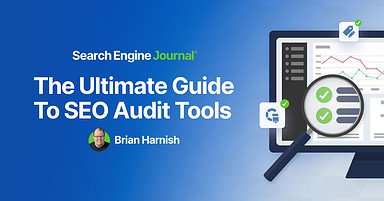To check keyword ranking in Google Analytics, you can use the Search Console Integration feature that allows you to view organic keyword data in your analytics reports, track the performance of your keywords, and monitor their rankings. By linking Search Console to Analytics, you will be able to access keyword ranking data directly in your Google Analytics account without the need for any additional tools or resources.
With this integration, you can easily gain insights into how your keywords are performing and make data-driven decisions to optimize your SEO strategy. Google Analytics is a powerful tool that provides valuable insights into website traffic and performance. One important aspect of SEO is tracking keyword rankings to understand how well your website is ranking in search engine results.
By determining keyword rankings, you can assess the effectiveness of your SEO efforts and make informed decisions to improve your website’s visibility and organic traffic. We will explore how to check keyword ranking in Google Analytics and leverage the Search Console Integration feature to gain actionable insights and optimize your SEO strategy.

Credit: play-media.org
What Is Google Analytics And Its Role In Seo
What is Google Analytics and its role in SEO?
Google Analytics is a powerful web analytics tool that provides valuable insights into the performance of your website. It enables you to track and analyze various metrics, including keyword ranking, traffic sources, user behavior, and more. This data helps you understand how your site is performing in search engine results and identify areas for improvement.
- Google Analytics is a free tool offered by Google.
- It provides detailed reports on website traffic, user engagement, and conversions.
- Integration with Google Search Console allows you to track keyword rankings and organic search performance.
- Google Analytics offers various features like audience segmentation, goal tracking, and custom reporting.
Google Analytics plays a crucial role in SEO as it helps you:
- Monitor keyword rankings and identify opportunities for optimizing your website’s content.
- Analyze user behavior and understand how visitors interact with your site.
- Track the effectiveness of your SEO strategies and make data-driven decisions.
- Identify traffic sources and determine which channels are driving the most valuable traffic.
In summary, Google Analytics is an essential tool for SEO professionals, providing invaluable data and insights to optimize website performance and drive organic search success.
Creating A Google Analytics Account
To check your keyword ranking in Google Analytics, you first need to create an account. This step-by-step guide will help you navigate through the process smoothly. Begin by visiting the Google Analytics website and signing in with your Google account credentials. Then, click on the “Sign up” button and fill in the required information about your website, such as the account name and website URL.
Next, you’ll come across a section called “Data Sharing Settings.” Choose your preferences for sharing data with Google and click on the “Next” button. The next step is to accept the Google Analytics terms of service and click on the “Create” button. After that, you’ll get a snippet of code that needs to be added to your website’s HTML. This enables Google Analytics tracking on your site.
Once you’ve completed these steps, it may take up to 24 hours for data to appear in your Google Analytics account. Now, you can start analyzing and tracking your website’s performance, including checking your keyword ranking. Remember to periodically review and update your account settings to ensure accurate and relevant data is being collected.
Enabling Keyword Tracking In Google Analytics
Learn how to track keyword rankings in Google Analytics and gain valuable insights into your website’s performance. With this feature enabled, you can easily measure the effectiveness of your SEO efforts and make informed decisions to optimize your keyword strategy.
Enabling keyword tracking in Google Analytics To check keyword rankings in Google Analytics, you need to enable keyword tracking. Once enabled, Google Analytics will start tracking the keywords that users use to find your website. Here’s how to enable keyword tracking: 1. Sign in to your Google Analytics account. 2. Go to the Admin section. 3. In the View column, click on “View Settings.” 4. Scroll down to find the “Site Search Tracking” option. 5. Toggle the switch to turn on site search tracking. 6. Enter the query parameter used in your website’s URL for keyword tracking. This is usually “q” or “s.” Once keyword tracking is enabled, Google Analytics will start collecting data on the keywords that users search for on your website. You can then access keyword reports in Google Analytics to analyze the performance of your keywords and make informed decisions to improve your website’s visibility and search engine rankings.
What Are Keyword Rankings
Keyword rankings refer to the position of a website or webpage in search engine results pages (SERPs) for a specific keyword or phrase. It is an essential metric used in SEO to determine the visibility and performance of a website in search engine listings. Keyword rankings provide insights into how well a website is optimized for specific keywords and how it is competing against other websites for organic traffic.
Keyword rankings indicate where a website stands in search engine results for targeted keywords. The higher the ranking, the more likely it is to receive organic search traffic. Search engine algorithms consider factors like relevancy, content quality, and backlinks to determine keyword rankings. Monitoring keyword rankings helps website owners and marketers track their SEO efforts and identify areas that need improvement. By tracking keyword rankings using tools like Google Analytics, website owners can optimize their content and improve their search engine visibility to attract more organic traffic.
| Keyword Ranking Metric | Description |
|---|---|
| Organic Rank | The position of a webpage in organic search results for a specific keyword. |
| Visibility Score | A metric that calculates the overall visibility of a website based on its rankings for multiple keywords. |
| Keyword Difficulty | The level of competition for a specific keyword based on factors like search volume and the strength of competing websites. |
| Click-Through Rate (CTR) | The percentage of users who click on a website’s link in search results. |
| Ranking Distribution | A breakdown of a website’s keyword rankings across different positions in search results. |
Interpreting Keyword Ranking Data In Google Analytics
Interpreting keyword ranking data in Google Analytics can provide valuable insights into the performance of your website’s organic search keywords. By analyzing organic keyword data, you can identify the top performing keywords that are driving traffic to your site and determine which keywords need improvement.
Google Analytics enables you to track the rankings of specific keywords over time, allowing you to monitor their performance and make data-driven decisions to optimize your SEO strategy. To check keyword ranking in Google Analytics, navigate to the “Acquisition” tab and select “Organic Search” under the “Campaigns” section. Here, you can view the organic keywords that are driving traffic to your website and their corresponding rankings.
Once you have identified the top performing keywords, you can further analyze their performance by examining other metrics such as bounce rate, average time on page, and conversion rate. This information can help you gain a better understanding of how these keywords are contributing to the success of your website and guide you in making necessary adjustments to improve your search engine rankings.
Organic Keyword Report
To check the keyword ranking in Google Analytics, you need to navigate to the organic keyword report. This report provides valuable insights into the performance of your organic keywords. Once you are in Google Analytics, follow these steps:
- Click on “Acquisition” in the left-hand menu.
- Under “Acquisition,” click on “All Traffic.”
- From the dropdown menu, select “Organic Traffic.”
- Finally, click on “Organic Keywords.”
The organic keyword report displays the top performing keywords that are driving organic traffic to your website. It includes key metrics such as the number of sessions, bounce rate, and average session duration for each keyword. By analyzing this data, you can identify the keywords that are driving the most traffic and optimize your content accordingly.
Landing Page Report
The landing page report in Google Analytics provides valuable insights into keyword rankings. To analyze keyword rankings by landing page, navigate to Behavior > Site Content > Landing Pages. Within this report, click on a specific landing page to view the associated keywords and their rankings.
Identifying opportunities for optimization becomes easier by examining the keyword rankings. Look for keywords with high rankings, as they indicate strong organic traffic potential. Ensure that these keywords are incorporated strategically within the landing page’s content. Optimize meta descriptions and title tags accordingly to improve visibility and click-through rates.
Conversely, low-ranking keywords present opportunities for improvement. Focus on optimizing the landing page’s content and incorporating these keywords appropriately. Address any technical issues, such as slow page speed or mobile responsiveness, which may be hindering keyword rankings.
Regularly monitor keyword rankings through Google Analytics to track the effectiveness of optimization efforts. Adjust strategies as needed to maximize organic traffic and improve keyword rankings.
Time Period Comparison Report
Tracking the progress of your keyword rankings over time is essential for any SEO strategy. By comparing keyword rankings in Google Analytics, you can identify trends and make data-driven decisions to optimize your website’s performance in search results.
To check keyword ranking in Google Analytics, you can use the time period comparison report. This report allows you to compare keyword rankings over different time ranges, such as week over week, month over month, or year over year. By selecting the desired time period and comparing the rankings, you can easily determine if your keyword positions have improved or declined.
By regularly monitoring and analyzing keyword rankings, you can uncover valuable insights. For example, if you notice a consistent upward trend for certain keywords, it suggests that your optimization efforts are paying off. On the other hand, if you observe a decline in rankings, it may indicate a need for further optimization or adjustments to your SEO strategy.
Remember to track the rankings of relevant keywords that are aligned with your business goals and target audience. By understanding how your keywords perform over time, you can make informed decisions to improve your website’s visibility and drive organic traffic.
On-page Optimization Strategies
One of the key strategies for on-page optimization is optimizing page titles and meta descriptions. These elements play a crucial role in improving keyword ranking in Google Analytics. When optimizing page titles, it is important to include relevant keywords that accurately describe the content of the page. This helps search engines understand the context and relevance of the page. Similarly, meta descriptions should also include keywords to provide a brief summary of the page content. Incorporating keywords in the content itself is another effective way to enhance keyword ranking. However, it is important to maintain a natural flow and not overstuff keywords, as this can negatively impact user experience and overall ranking. By following these optimization strategies, website owners can improve their keyword ranking and increase organic traffic from search engines.
Off-page Optimization Techniques
One of the main elements of off-page optimization is building high-quality backlinks. These links can significantly impact your website’s keyword ranking in Google Analytics. To improve your keyword visibility, consider implementing social media promotion strategies. Engage with your target audience on platforms such as Facebook, Twitter, and Instagram. Share relevant, informative content that includes your target keywords and encourage your followers to share it as well. This can help increase the visibility of your keywords and attract more potential customers to your website. Additionally, collaborate with influencers and industry experts to create valuable content and gain high-quality backlinks. Remember, the more authoritative and relevant the websites linking to your site are, the better it will be for your keyword ranking.
Monitoring And Adjusting Keyword Strategies
Regularly auditing the performance of your keywords is essential for monitoring and adjusting your keyword strategies. By analyzing keyword ranking data in Google Analytics, you can gain valuable insights into the effectiveness of your optimization efforts.
Data-driven decisions are crucial for optimizing your website’s visibility in search engine results. Analyzing keyword ranking data allows you to identify which keywords are performing well and which ones may require adjustments.
It is important to regularly review the keyword rankings to ensure that your website is effectively targeting relevant keywords. Monitor the performance of your keywords over time, and make necessary modifications to your optimization strategies as needed.
Identifying Competitors In Your Industry
When it comes to identifying competitors in your industry, researching and selecting competitor websites is crucial. This will allow you to gain insights on their keyword strategies and performance. One useful tool for competitive keyword analysis is Google Analytics. By using this tool, you can check keyword rankings for your own website as well as your competitors’.
Google Analytics provides valuable data on the search terms that drive traffic to your website, allowing you to identify your top performing keywords. By comparing your website’s keyword rankings to those of your competitors, you can gain a better understanding of where you stand in the market. This information can help you optimize your content and SEO strategies to improve your rankings and attract more organic traffic.
Analyzing Competitor Keyword Rankings In Google Analytics
Gaining insights into competitor keyword rankings can provide valuable information for improving your own keyword strategy. Google Analytics offers a convenient way to analyze your competitors’ keyword rankings and compare them to your own. By regularly checking keyword rankings in Google Analytics, you can identify trends, discover new opportunities, and refine your SEO efforts.
To check keyword rankings in Google Analytics, navigate to the “Acquisition” section and select “Search Console” followed by “Queries.” Here, you can view a list of keywords that drove organic traffic to your website, along with their corresponding ranking positions.
Comparing keywords and ranking positions is important for understanding your competitors’ performance in search engine results pages (SERPs). By identifying keywords that your competitors are ranking for, you can assess the competition level and prioritize your SEO efforts accordingly.
With this information, you can optimize your website’s content and structure to target these keywords, and improve your chances of ranking higher in relevant searches. Regularly monitoring and analyzing competitor keyword rankings in Google Analytics empowers you to make data-driven decisions for enhancing your SEO strategy.
Utilizing Keyword Ranking Data For Content Creation
When it comes to checking keyword rankings in Google Analytics, it can provide valuable insights for your content creation strategy. By utilizing this data, you can identify high-ranking keywords that are driving traffic to your website. This information helps in creating targeted content that focuses on these keywords, increasing the likelihood of higher engagement and conversions.
Optimizing your existing content based on the ranking insights is an effective approach to improve its visibility and organic traffic. By analyzing the keywords that are performing well, you can update and enhance your content accordingly. This may involve adding relevant keywords, improving the structure and formatting, and including more engaging elements such as images or videos. It’s important to regularly monitor and track your keyword rankings to stay ahead of the competition and to ensure that your content remains relevant and effective.
By leveraging the keyword ranking data provided by Google Analytics, content creators can make data-driven decisions, optimize their strategies, and increase their website’s visibility and organic traffic.
Frequently Asked Questions On How To Check Keyword Ranking In Google Analytics
How Can I Track Keyword Ranking In Google Analytics?
To track keyword ranking in Google Analytics, you can use custom campaigns with UTM parameters to monitor traffic from specific keywords.
Why Is It Important To Track Keyword Ranking?
Tracking keyword ranking helps you understand how well your website is performing in search results, identify areas for improvement, and measure the effectiveness of your SEO strategies.
What Are The Benefits Of Tracking Keyword Ranking?
By tracking keyword ranking, you can identify which keywords are driving the most traffic, optimize your website for those keywords, monitor the impact of your SEO efforts, and stay ahead of the competition.
How Often Should I Check My Keyword Rankings?
It is recommended to check your keyword rankings on a regular basis, such as once a week or once a month, to monitor changes over time and make necessary adjustments to your SEO strategy.
Are There Any Tools To Help Track Keyword Ranking?
Yes, there are several tools available such as SEMrush, Moz, and Ahrefs that can help you track keyword rankings, analyze search performance, and optimize your website for better results.
Conclusion
Monitoring your keyword ranking in Google Analytics is crucial for understanding the performance of your website in search engine result pages. By tracking the rankings, you can identify areas for improvement and optimize your content accordingly. With the help of the steps discussed in this blog post, you can easily keep track of your keyword position and make informed decisions to enhance your SEO strategy.
Start leveraging Google Analytics today and stay ahead of the competition.
The 100 Most Popular Google Keywords To Inspire 2024